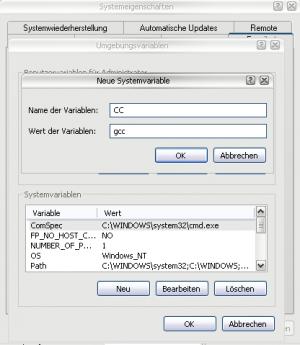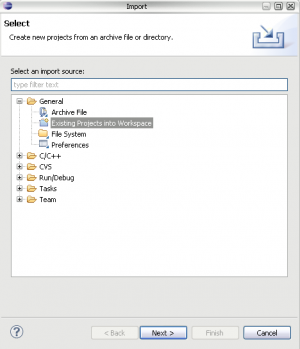User:Mattn/Eclipse/Howto
< User:Mattn | Eclipse
Jump to navigation
Jump to search
The printable version is no longer supported and may have rendering errors. Please update your browser bookmarks and please use the default browser print function instead.
General
This howto is about the installation and the setup of Eclipse Wascana on a Windows platform to compile and develop for UFO: Alien Invasion
Step 1: Getting the required software
- Download Wascana
- Download Git (Use the full installer of the official Git version)
- Download MinGW Extensions to be able to compile and link UFO: Alien Invasion This is still missing, but I'm working on it
Step 2: Install the downloaded software
- Wascana must be installed in Template:Path. If you change this directory, you would have to edit all the pkg-config files that you have to install in the next step.
- After Eclipse Wascana is installed you can install the MinGW extension package.
- Install Git
Step 3: Clone the git repository
Step 4: Environment variables
Change your PATH to also include the Template:Path and Template:Path directories. Add a new variable named CC and set it to gcc.
Step 5: Start Wascana
Start Eclipse Wascana and import the cloned Template:Path repository. Go to File->Import->Existing Project, select the Template:Path directory and import the shown project.
You are now able to build and link UFO: Alien Invasion