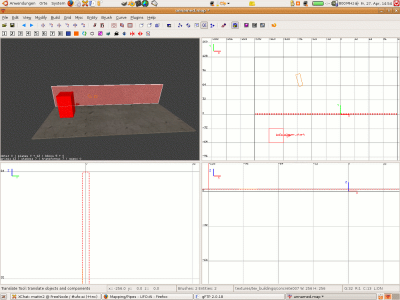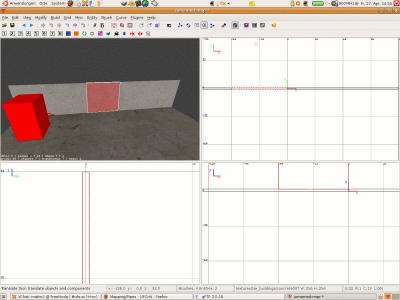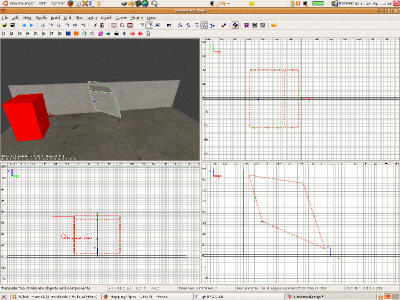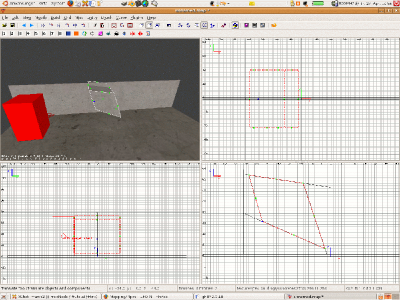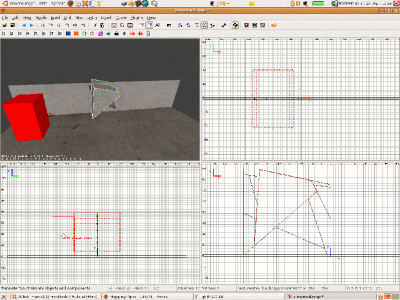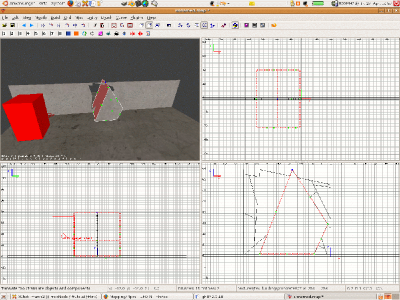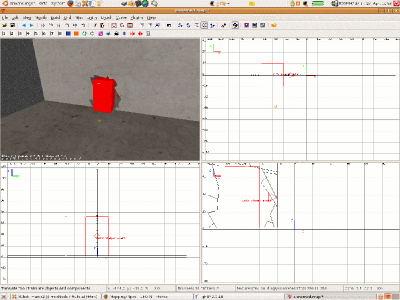< Mapping(diff) ← Older revision | Latest revision (diff) | Newer revision → (diff)
The printable version is no longer supported and may have rendering errors. Please update your browser bookmarks and please use the default browser print function instead.
How to do wall breaks
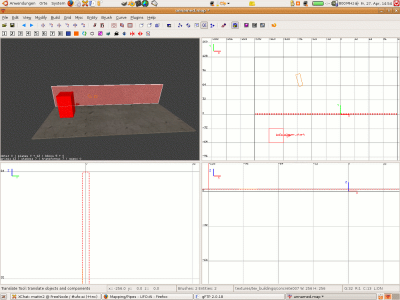
Step 1 - assume this is given

Step 2 - copy or create a new brush like this one
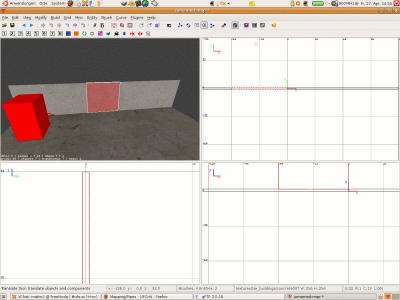
Step 3 - now hit the CSG-Substract toolbar icon or hit
Shift U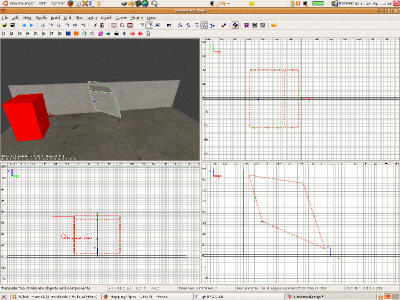
Step 4 - copy or create a new brush - enter edge mode editing by hitting
e and move around the edges like you see here
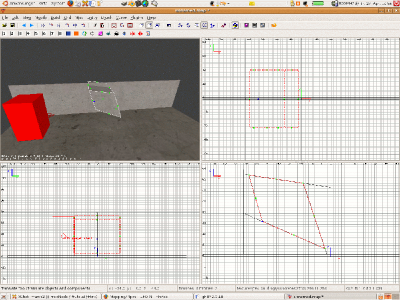
Step 5 - now hit the CSG-Substract toolbar icon or hit
Shift U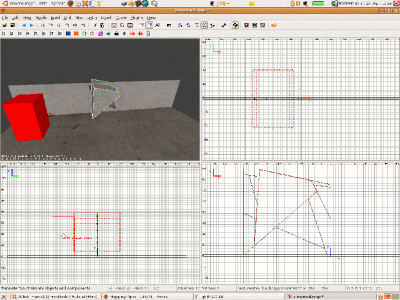
Step 6 - move around the edges a little to get another shape to cut out of the wall - and cut them with the CSG-Substract toolbar icon or hit
Shift U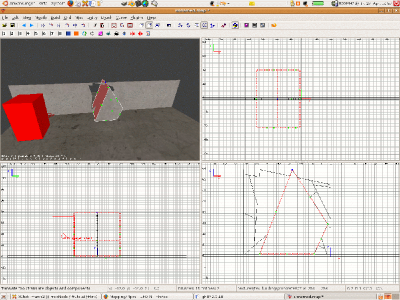
Step 7 - move around the edges a little to get another shape to cut out of the wall - and cut them with the CSG-Substract toolbar icon or hit
Shift U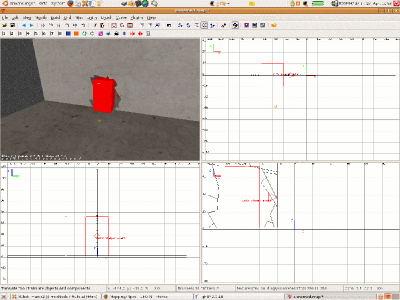
Step 8 - check whether actor can go through the break - if not - move the wall break brushes to let him pass through
Links
Mapping