The printable version is no longer supported and may have rendering errors. Please update your browser bookmarks and please use the default browser print function instead.
How to create pipes
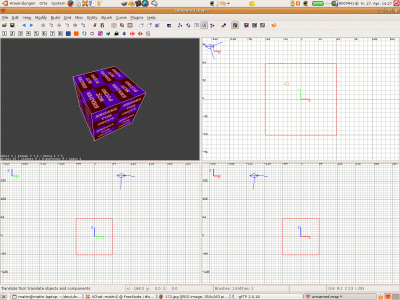
Step 1 - create a square brush
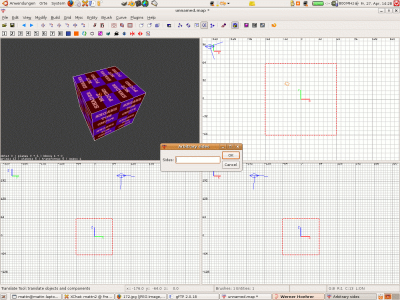
Step 2 - select Brush->Prism - enter e.g.
24 and hit
↵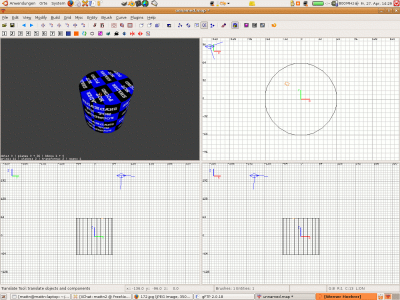
Step 3 - Mark this brush, hit
Space to copy it - and select Modify->Arbitrary Scale - change x and y to
0.8
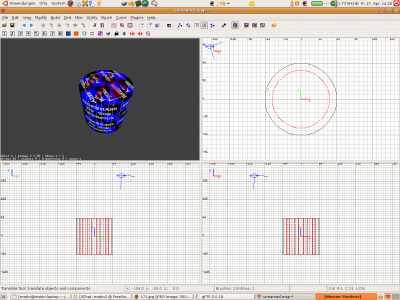 Step 4 - now hit the CSG-Substract toolbar icon or hit Shift U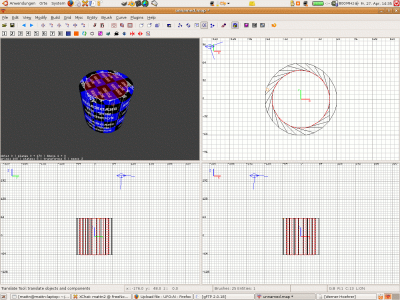 Step 5 - now delete the inner brush by hitting Backspace |
Links
Mapping