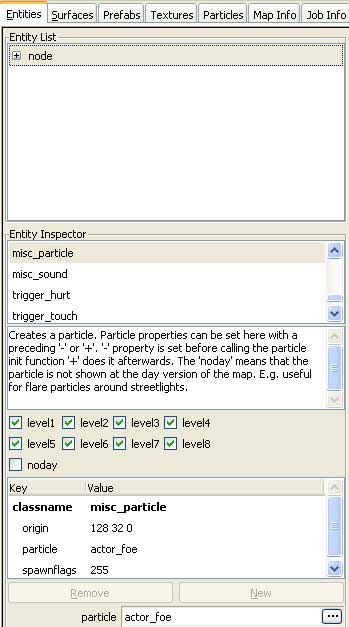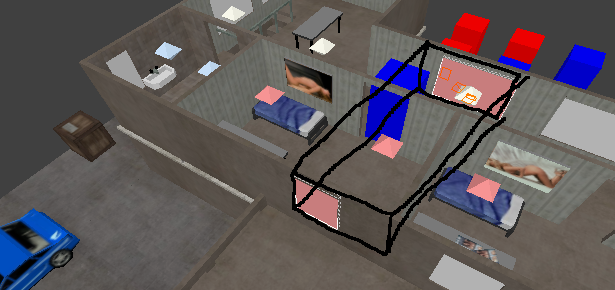Mapping/Entities/func breakable
General
A func_breakable will mark a brush as being destroyable. To turn a brush into a func_breakable, select it and right click RMB ![]() on the brush. Select Create entity and choose func_breakable from the list.
on the brush. Select Create entity and choose func_breakable from the list.
Now you can go to the Entity side panel (shown right) to modify the entity.
Don't forget to set the levelflags as needed.
Keys
- health : define the needed damage to destroy this brush.
- particle: particle id
- material: material id (glass = 0 (default), metal = 1, electrical = 2, wood = 3)
Warning
Always use only one brush when converting to func_breakable. Otherwise the bounding box might screw up the pathfinding. See the screenshot for more information. Also don't copy func_breakables - might lead to one entity with more than one brush. Also don't copy func_breakable objects. This will also be in the same object. Thus the bounding box will increase with every copy to move in the world. The same counts for the func_door entity.