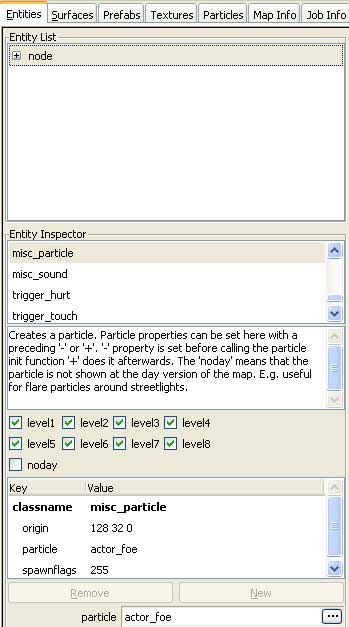Mapping/Entities
< Mapping
Jump to navigation
Jump to search
The printable version is no longer supported and may have rendering errors. Please update your browser bookmarks and please use the default browser print function instead.
General
To convert a brush to an entity - select the brush, hit the right mouse button and select an entity from the list.
Entities can have several flags to control their appearance, strength and so on - you can set them via the entity inspector in UFORadiant by hitting the n key
Entitylist
- func_breakable
- func_door
- func_door_sliding
- func_group
- func_rotating
- info_2x2_start
- info_alien_start
- info_civilian_start
- info_civilian_target
- info_human_start
- info_null
- info_player_start
- light
- light_spot
- misc_camera
- misc_fire
- misc_item
- misc_mission
- misc_mission_alien
- misc_model
- misc_particle
- misc_smoke
- misc_sound
- misc_message
- trigger_hurt
- trigger_nextmap
- trigger_touch
- trigger_rescue
- worldspawn