After spending countless hours I still was not able to solve this problem. I am somewhat lost now and have to ask for help.
Problem is, brushes that are pretty simple in radiant, get stretched in game. This most happens in poolhouse (bars build in corners and windows, but also on some of the coast tiles. As poolhouse.map is where I started at it may contain bad brushwork and worse, wich may be a reason for this. I had similar problems in this map in early stages, wich I solved by simply 'trial and error'. Removing a model once and a small brush the other time solved those problems. But now the map is much bigger. For that reason my example is mansion_coast_south_d.map.
From the start. I used ufo2map -check and -fix to prove the map is clean. It also compiles without problems.
This is how it looks in radiant:
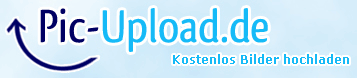
Now the problem ingame. It shows the brush stretched to the left.
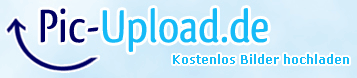
By removing the wall below this brush I can show how it 'should' look like. This also works if I remove all levelflags from the brush.
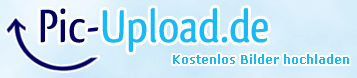
I build a new wall below - brush becomes stretched
I rebuild the brush up from scratch - stretched
I remove the cliff to the left - brush becomes stretched to the right
I replace the cliff on the right by a simple brush (build up from scratch of course) - still stretched
I remove everything in the map, leaving only 3 brushes (also info_human_start and _alien_start is needed to load the map) in the entity list, each one build up from scratch :
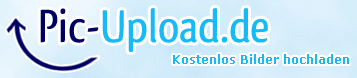
still stretched.