== 2012.04.09 == 1.1.1 =====================================
You are now able to select the branch you want to build
Be careful with it because youll switch to the selected branch
and than you likely need to compile maps again
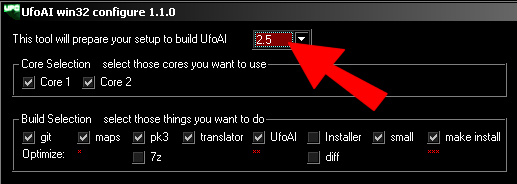 best practice
best practice if you switch often
md D:\UFOAIwin32BUILDenv\2.4
md D:\UFOAIwin32BUILDenv\2.5
copy /y D:\UFOAIwin32BUILDenv\make_UfoAI_win32.exe D:\UFOAIwin32BUILDenv\2.4
copy /y D:\UFOAIwin32BUILDenv\make_UfoAI_win32.exe D:\UFOAIwin32BUILDenv\2.5
md D:\UFOAIwin32BUILDenv\MinGW\ufoai_2.4\.git
md D:\UFOAIwin32BUILDenv\MinGW\ufoai_2.5\.git
@echo \objects\>"%tmp%\exclude.txt"
xcopy D:\UFOAIwin32BUILDenv\MinGW\ufoai\.git D:\UFOAIwin32BUILDenv\MinGW\ufoai_2.4\.git /E /V /H /R /Y /EXCLUDE:%tmp%\exclude.txt
xcopy D:\UFOAIwin32BUILDenv\MinGW\ufoai\.git D:\UFOAIwin32BUILDenv\MinGW\ufoai_2.4\.git /E /V /H /R /Y /EXCLUDE:%tmp%\exclude.txt
del "%tmp%\exclude.txt"
linkd D:\UFOAIwin32BUILDenv\MinGW\ufoai_2.4\.git\objects D:\UFOAIwin32BUILDenv\MinGW\ufoai\.git\objects
linkd D:\UFOAIwin32BUILDenv\MinGW\ufoai_2.5\.git\objects D:\UFOAIwin32BUILDenv\MinGW\ufoai\.git\objects
This will hardlink
D:\UFOAIwin32BUILDenv\MinGW\ufoai\.git\objects
and save you a lot of space
start D:\UFOAIwin32BUILDenv\MinGW\msys.bat
cd /ufoai_2.4
git checkout .
cd /ufoai_2.5
git checkout .
Now run D:\UFOAIwin32BUILDenv\2.4\make_UfoAI_win32.exe
point to the directories and dont forget to use ufoai_2.4 or ufoai_2.5 as the source directory
start compiling
addbug- make install directory reset to default at each start