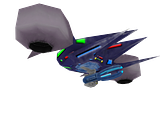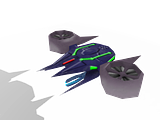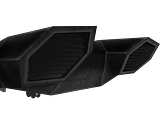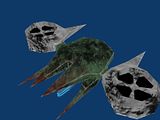This is mainly about the proposed interception on the wiki:
http://ufoai.ninex.info/wiki/index.php/Gameplay_Proposals/UFO_Interceptions. I think that this discussion would be more accessible here on the forums than in the talk page for the wiki article.
I really like the proposed system, and is very close to what I had in mind when I dreamed of what the interception system should be like. I do want to make a few additions.
Targeting/TasksIn the geoscape, craft are able to target almost any other geoscape object. Their task would be context sensitive to the type of object, and for UFOs their mission. For example:
-A PHALANX interceptor targeting a UFO would intercept that UFO group.
-A PHALANX dropship targeting a ground mission will deliver troops to the ground mission.
-A UFO targetting a waypoint will generate an event based off its mission at that waypoint. (There could be provisions for a distinction between nav waypoints and target waypoints, sort of like X-COM)
-A PHALANX interceptor targetting a ground mission would provide TARCAP, or possibly even tactical recon or close air support.
-And importantly: any craft targeting a friendly craft will provide escort. I feel this is flexible enough to allow small UFOs to escort larger UFOs, Interceptors to escort Dropships, and even to set up a wingman-like system where interceptors escort other interceptors.
During an air battle, these targeting mechanics work the same way. A craft targeting a friendly craft will provide escort, and targeting an enemy craft is obvious. Any craft involved in combat, but is tasked to an unrelated mission, will ignore other craft and proceed to their destination unless an enemy craft comes within weapons range.
When a craft leaves combat, it resume its task unless its target is gone. If a craft retreated from battle it will proceed to its home base.
Air Combat Maneuvering / AIAll craft in combat follow a simple AI to maneuver in combat, and all combat is essentially 2D. The player gives generic commands, and the craft will follow its orders. Most of the time a craft will head directly to its target at cruising speed, but with variations:
-A craft targeting an enemy craft will attempt to get behind its target. It will do this by flying an intercept course to its target, until it is at the maximum range of all of its enabled weapons. If within this range, the craft will orient itself directly facing its target, and adjust its speed to stay at this range.
-A craft being fired upon by a missile will attempt to 'beam' the closest missile detected. (If the missile is not detected it will not attempt to evade.) This means that it will turn so that the missile is 90 degrees to its left or its right. This gives more time for ECM to affect the missile, and makes the missile travel a longer path with tight corners (in case the craft can defeat the missile kinematically.) A craft retreating from battle will fly directly away from the nearest missile instead of trying to evade it.
-A craft with a combat waypoint (the player uses the target command in the collapsible waypoint) will fly towards the waypoint. When it reaches the waypoint, it will resume its geoscape-assigned task (escort, target, intercept, other).
AerodynamicsAll craft and missiles use the same aerodynamic model. They have the following stats:
Max. Speed, Drag, Acceleration, Turn rate, Fuel, Max G force.
The AI will specify a speed it wants to go, and the craft will use its acceleration value or drag value to get to the target speed.
A craft will always head in the direction it faces. When turning, it will lose speed as a function of its drag, turn rate, and current speed.
Human interceptors will be limited in G forces to 9, but alien and combat UAVs may have higher limits, and recon UAVs and dropships may have lower values.
UFOs will likely have high drag and acceleration, missiles low drag but high acceleration, and human craft moderate drag and high acceleration.
Missiles use the same aerodynamic model. They always fly an intercept course to their target. If they run out of fuel, they will continue pursuing their target, but their speed will drop relative to its drag (as well as losing speed in turns). If the speed drops below a certain value the missile is removed from combat.
WeaponsBecause the craft maneuver around, their weapons need not have 360-degree firing arcs. Direct-fire weapons like guns, PBWs, and rockets will have an arc of 15-30 degrees, and missiles and turrets could have a much larger firing arc. A weapon will always fire if its target is within range and within the firing arc, as long as the weapon has ammo and is enabled.
Weapons have five factors to their accuracy: Base accuracy, pilot skill, target pilot's skill, ECM, and ECCM. Each weapon will have a different weighting for each factor. The Base accuracy is the intrinsic accuracy of the weapon (guns would be low, missiles high). Pilot's skill would be relatively high for guns, and low for guided missiles, for example. ECM and ECCM are modified based on the player's research, and are also factors for guns (targeting computers) as well as missiles.)
For direct weapons, all factors are applied when it fires.
For missiles, base accuracy and pilot skill are applied at the time of firing, and ECM and ECCM are applied constantly over the missile's flight. Tgt's skill is applied at the moment the missile hits. If the missile fails its to-hit check at any of the stages, the missile stops tracking and goes dumb. If the target was evading the missile, it instantly knows it has evaded the missile and resumes its task.
Weapon damage vs. HPs and Armour are calculated the same way as in the ground war.
Armour and HPArmour will use the same system as body armour for troops: damage is reduced based on weapon types, and applied to HP. Armour failure is not modelled.
Craft have 3 separate types of HP: Systems, Structure, and AM Containment. System and structural HP use the same damage values from calculations, and damage will be applied to a craft's system before it is applied to a craft's structure. This allows the following mechanics:
Damage applied to a craft reduce its performance linearly, up to half the speed and turning rate at the maximum systems damage.
A craft with full damage to its systems will crash land. This represents the state at which its controls, powerplant, and aerodynamic performance will no longer keep it in the sky. Pilots will eject and crew in dropships will start to bail out, until the craft crashes into the ground. A crash-landed UFO will create a crash site.
Further damage to a crashing craft will be applied to its structural HP. If the damage exceeds its structural HP, a craft disintegrates in mid-air, and any crew or aliens still in the craft they are killed, and a disintegrating UFO does not create a crash site. This allows 'critical hits' of alien weapons on human craft to kill unarmoured craft with no chance of the pilot ejecting, and multiple missile hits on a crash-landing craft will destroy the craft (possibly killing troops in dropships.)
I like having a difference between damage sufficient to crash a ship, and craft simply exploding. This also allows a more important aspect to armouring ships: pilots and crew have a better chance to survive aerial combat, not just a simple "the fighter lasts 20 more seconds against aliens before it explodes."
Craft and ships that use antimatter also have a separate HP value for antimatter containment. Damage calculations are applied again to this (possibly with additional or different armour values) to allow chances for an AM containment breach before the craft sustains enough damage to crash land.
Interface: BTAxis' proposed interface is pretty much all that's needed. A player can assign a craft to target an enemy, a combat waypoint, or a friendly craft to escort. A player can also give orders on the geoscape to craft in combat, which most of the time will cause the craft to leave combat as it goes to its new target.
With the exception of weapons' firing arcs and accuracies, I feel that my ideas are expansions on BTAxis' original concept, rather than changes. I also think that these changes will add considerably to the immersiveness and 'fun-factor' of the aerial warfare aspect of the game. I also do not think that these additions will add much to the development work - the ground work for most of these aspects must be implemented anyway, and I've only offered my ideas on how it could be taken slightly more in depth. Some ideas (like an escort command) I think will ease the task of forcing UFOs to create flotillas, as well as creating more strategies for players (escorting dropships, pseudo-wingmen.)


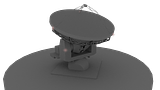







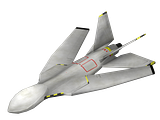
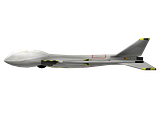
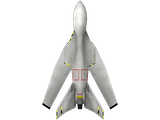
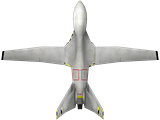
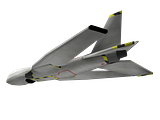
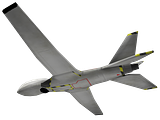





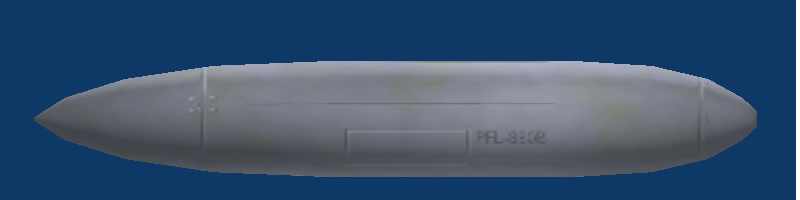

 . The weapon statistics needs to be moved one line upward.
. The weapon statistics needs to be moved one line upward.