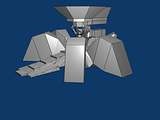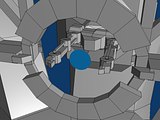121
Discussion / Re: Whats the reason to have secondary weapons?
« on: November 25, 2007, 08:38:10 pm »
Recoil isn't magically more powerful just because you're in space. You only really have to consider it, too, if you do not have stable contact with something to cancel out the small impulse given to you by the bullet. Magnetic boots, artificial gravity ('though centrifuge gravity may throw off your aiming), or an EVA Chair will mean you have to worry about recoil only as much as you need to do on the ground.
Plus, flamethrowers are probably more effective in an artificial oxygen-rich environment like that on a space station. You're thinking if it's in a vacuum - at which point many things we take for granted go funny, too. Most weapons (especially lasers) will overheat much too quickly, as air isn't there to take away the waste heat. Although bullets will still fire (they contain oxidizer as well as gunpowder), the gun itself may jam if it relies on reaction gases to eject the spent cartridge, load the next round, (like most semiautomatics / gas-operated guns), because of different pressures than what it was designed for.
Actually, most weapons that operate in a vacuum (excluding blades) need to be specially designed to operate in one.
Plus, flamethrowers are probably more effective in an artificial oxygen-rich environment like that on a space station. You're thinking if it's in a vacuum - at which point many things we take for granted go funny, too. Most weapons (especially lasers) will overheat much too quickly, as air isn't there to take away the waste heat. Although bullets will still fire (they contain oxidizer as well as gunpowder), the gun itself may jam if it relies on reaction gases to eject the spent cartridge, load the next round, (like most semiautomatics / gas-operated guns), because of different pressures than what it was designed for.
Actually, most weapons that operate in a vacuum (excluding blades) need to be specially designed to operate in one.
 You seemed to forget to give your particles at the end a direction, which you did in the earlier animation. I'd actually go so far to say that the number of ships coming out should be so low that you don't need particles - just animate the smaller ships by hand.
You seemed to forget to give your particles at the end a direction, which you did in the earlier animation. I'd actually go so far to say that the number of ships coming out should be so low that you don't need particles - just animate the smaller ships by hand. Otherwise, excellent work!
Otherwise, excellent work!