106
Artwork / Re: MIMIR Telescope/Carrier Animation
« on: January 22, 2008, 12:14:30 am »It's . . . not quite what I was expecting. Very different from what we discussed, and I don't think it works. The zoom box looks very cheap in this implementation, and it's horribly unclear what's going on with the whole video, which is why I suggested the double pass in the first place.
The camera moving all over the place just makes it all more confusing. At the resolution the video will be playing, I don't think the player would be able to get a clue what it's all about.
Sorry if I seem harsh, but that's what I'm getting away from it.
Regards,
Winter
I don't mind harsh.

Here's what I had in mind for the camera movements. The satellite is controlled by momentum wheels, giving a gyroscopic effect to its movement. The telescope is also computer controlled, with a program that tries to focus on anything unusual. Because it has to react quickly to this sudden object, the gyroscopic effect of the momentum wheels adds a rotation while the camera tries to track the UFO.
The zoomed in version is done after the fact, and stabilized to the initial view.
I'll try to get another version done tonight.
 ) Data networks and wireless bandwidth will be high enough in 80 years that the UGVs could be reliably controlled halfway across the world, with advanced enough AI and image recognition software that human operators need only be supervisors.
) Data networks and wireless bandwidth will be high enough in 80 years that the UGVs could be reliably controlled halfway across the world, with advanced enough AI and image recognition software that human operators need only be supervisors.

 Going at it from the POV of a UFOPedia animation, I can worry less about the more 'realistic' lighting style I plan to use. (Of course, I'll post samples for approval
Going at it from the POV of a UFOPedia animation, I can worry less about the more 'realistic' lighting style I plan to use. (Of course, I'll post samples for approval 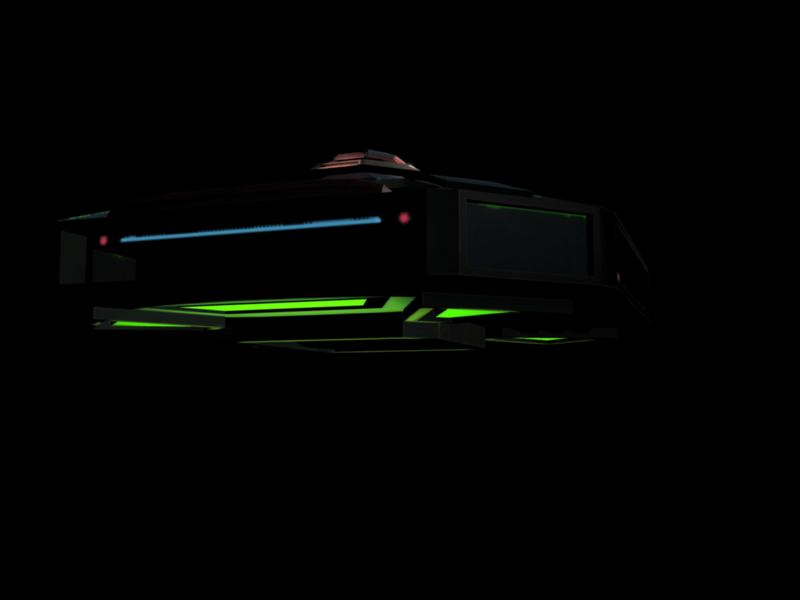
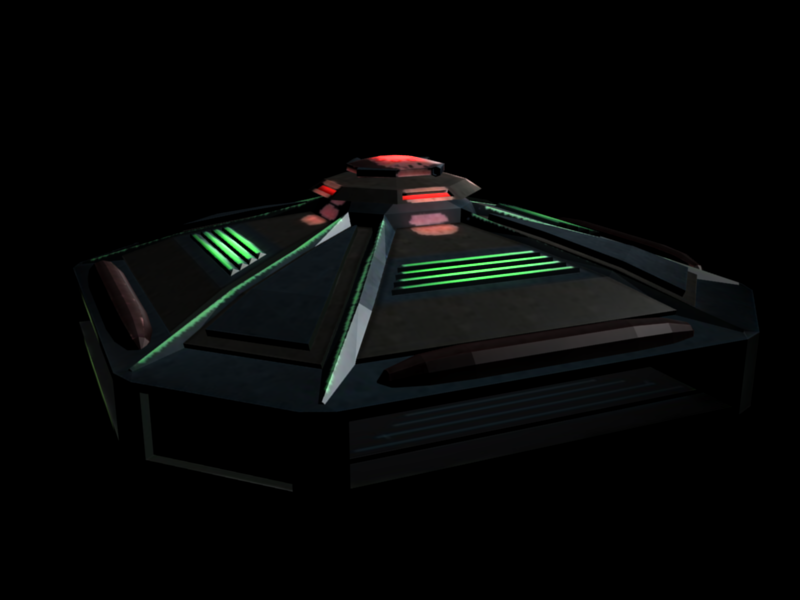
 . Also, the emitting surfaces were very crudely separated. I could try to spend more time, allowing more accurate areas and softer edges (plus things like the red reflections at the top.)
. Also, the emitting surfaces were very crudely separated. I could try to spend more time, allowing more accurate areas and softer edges (plus things like the red reflections at the top.)