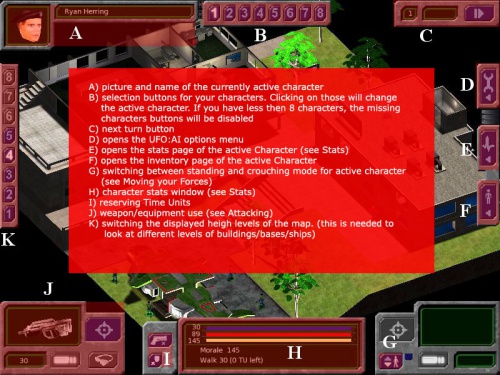Manual/Singleplayer/Battlescape
< Manual | Singleplayer
Jump to navigation
Jump to search
The printable version is no longer supported and may have rendering errors. Please update your browser bookmarks and please use the default browser print function instead.
The Battlescape is your view of the map where the tactical battle takes place.
Here you can view the battlefield and issue orders to your characters.
Your main goal is to eliminate or incapacitate all enemy units on the field.
The picture below shows a typical view of the Battlescpae HUD.
- A) picture and name of the currently active character
- B) selection buttons for your characters. Clicking on those will change the active character. If you have less then 8 characters, the missing characters buttons will be disabled
- C) next turn button
- D) opens the UFO:AI options menu
- E) opens the stats page of the active Character (see Stats)
- F) opens the inventory page of the active Character
- G) switching between standing and crouching mode for active character (see Moving your Forces)
- H) character stats window (see Stats)
- I) reserving Time Units
- J) weapon/equipment use (see Attacking)
- K) switching the displayed heigh levels of the map. (this is needed to look at different levels of buildings/bases/ships)